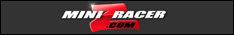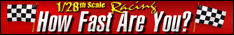| Salt Lake Mini-Z Club Forum |
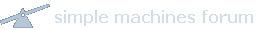
|
April 25, 2024, 01:45:02 PM

|
|||
|
|||
|
News: Our next race will be Thursday May 2nd Club Races . Come Join Us!! If you have any questions about racing with us, please make a post or add a comment in the shout box, and someone will help you with the answer. |

 Downloads
Downloads Demo articles
Demo articles