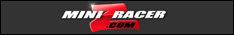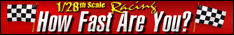I have updated the Gallery. (sorry if a picture or 2 got lost).
first thing you do it click on the gallery link in the header (Follow yellow arrows and text, click on the small pictures to see them full size).

It will take you the gallery page. If you look in the top right corner you will see
[My Gallery]. Click this link.

At the bottom in the "General Admin Panel" you will see a link the says "add Catagory". Click this link.

under the "Add Catagory" page you really only need to fill in the "Title" Section. this will become name of this paticular folder where you can upload your pictures. You can add a descriptions of that gallery as well. I have been using the title as the description.

Now that you have a "Catagory" you can add you pictures to it. Click on the Catagory that you want to add the pictures too. As you create Catagories you can select any of them. you want to select the catagory you will be adding the picutres to. You can select either the "Bulk Add Pitures" or the "Add Picture". The Bulk Add Pitures will let you add 5 pictures at a time by selecting them from your computer. Add Picture will only allow 1 picture at a time, and you have to fill in the title for the picture to be added.
Select the Browse button, then find the picture on your computer. Hit the button and it will upload it into that catagory under your User gallery.

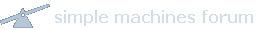


 Downloads
Downloads Demo articles
Demo articles